Personal Internet Banking
1. Visit the homepage of IB (www.cib.com.cn), and click “First Time Log On” under “Personal Banking” in the logon area on the right.
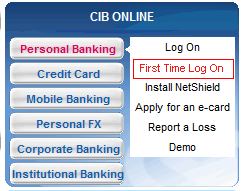
2. Enter relevant information of the account for which you apply for personal internet banking, and click “Log On”.
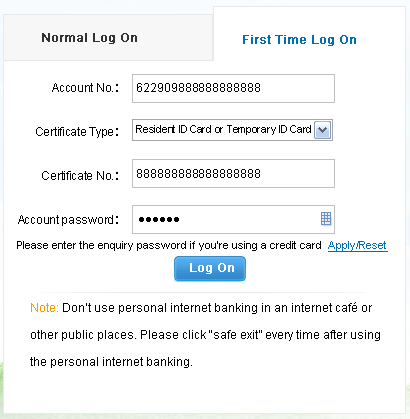
3. Set the logon password of personal internet banking yourself, read the Agreement on Receiving and Using of IB “Natural Life” Family Financing Card, then tick “Agree” and click “Confirm”.
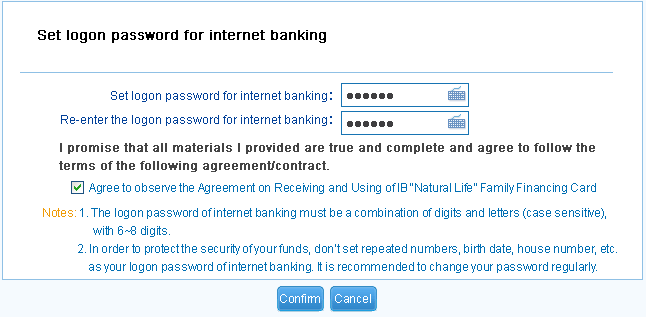
4. When the system indicates that “the logon password for internet banking is set successfully”, you have succeeded in applying for the personal internet banking of IB. Then, the logon method is defaulted as logon with bank account number, and you can click “Log On”.
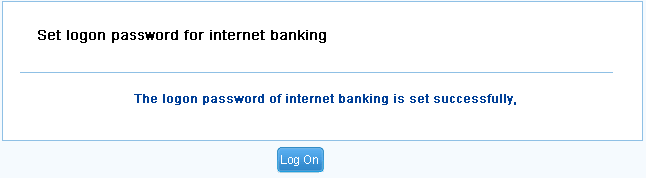
5. After jumping to the normal logon page, the system will automatically display the logon method and logon name of the account applied again. Enter your preset logon password and click “Log On” to log on to the personal internet banking system.
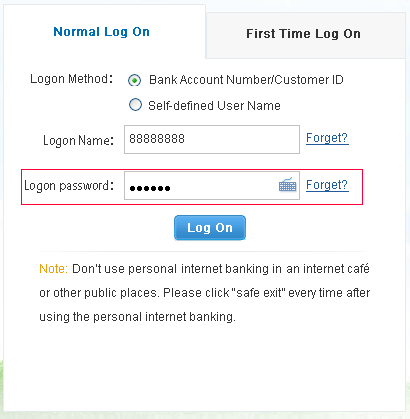
After successful logon, you can directly handle the following business es : enquiry, fund, precious metal, wealth management , repayment to credit card with the same name, etc. If you want to apply for NetShield or enable the functions of transfer, fees payment, online payment, SMS Guard, etc., please bring your ID card (original) to any business outlet of IB. A NetShield user may activate the above functions by himself or herself.