兴业e卡
(I) Apply via the personal internet banking system of IB
Applying method 1: If you are not an individual customer of IB, please follow the following procedures to apply for an IB e-card.
1. Log on to the homepage of IB's website (www.cib.com.cn) and click “Apply for an e-card” in the Logon area of internet banking.
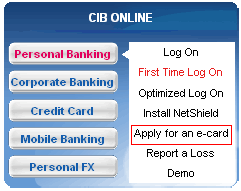
2. Choose to agree to the relevant articles of association and agreements of IB, fill in relevant information, and submit your application.
3. Please go to any IB outlet for identity verification with your own original identity certificate within 20 days after the submission, and then you can receive an IB e-card (virtual card).
Applying method 2: If you have had an IB wealth management card that can be drawn upon password or an IB credit card for which the enquiry password has been set, please follow the following procedures to apply for an IB e-card.
1. Log on to the personal internet banking and enter the channel of “IB e-card”.
2. Click “Online Application” and choose to agree to the relevant articles of association and agreements of IB.

3. Choose the IB wealth management card or credit card account for applying an IB e-card, fill in relevant information and submit your application.
4. After your successful appl ication of IB e-card (virtual card), the system will return to show such information as IB e-card number.
(II) Apply via the mobile banking system of IB:
If you have had an IB wealth management card that can be drawn upon password or an IB credit card, you may choose the following method to apply for an IB e-card:
1. Visit the mobile banking system (wap.cib.com.cn [common version] or 3g.cib.com.cn [3G version]), and apply in the procedure of “Homepage”-->“Business Application”-->“Apply for an IB e-card;
2. Apply in the procedure of “Homepage”–“Help for Users”-“Apply for an IB e-card” via client mobile banking;
3. After logging on to the mobile banking with Logon name and wealth management card number, apply in the procedure of “Customer Management”-->“ Apply for an IB e-card;
4. After logging on to the mobile banking with credit card number, apply in the procedure of “Credit Card”--> Apply for an IB e-card”;
(III) Notes on the application and use of physical IB e-card:
An IB e-card may not be equipped with a physical card, and the virtual card can be used on the personal internet banking and mobile banking of IB; or a physical card may be applied to use in all channels of IB.
The method to apply for a physical IB e-card is shown as follows:
1. Log on to the personal internet banking, click the menu of “Management of Physical Card” in the channel of “IB e-card”, and apply for a physical IB e-card.

2. You may apply for a physical IB e-card at any IB outlet with the IB e-card number and your own identity certificate.
Remarks: We will send the physical card to you according to the contact address reserved when you apply for the IB e-card. The physical IB e-card can be used only after it is activated. After receiving your physical card, you may log on to the personal internet banking, click the menu of “Management of Physical Card” in the channel of “IB e-card”, and choose “Activate the Physical Card” to activate the physical IB e-card. You may choose to activate the physical IB e-card at any outlet of IB.
IB Beijing Branch does not provide the service of application for physical IB e-card, so all IB e-cards opened at Beijing Branch will not be equipped with physical IB e-cards.