Cloud Quick Pass (for Android)
Introduction
Industrial Bank (IB) and UnionPay jointly launched the service of "Cloud Quick Pass" on the mobile banking Client of the bank.
With the cloud cards issued by the service, clients can get rid of the restrictions of physical cards based on the NFC module and HEC function provided by mobile phones. With the function of "Cloud Quick Pass" offered on the Android mobile banking client of IB, any client can apply for a cloud card bundled with the physical card that he or she holds, and load the cloud card into the application of the designated mobile phone with the NFC function. Then, he or she can make non-contact online payment on the POS machines of UnionPay with the mark of "Quick Pass". The amount of cloud card consumption will be settled with the current account of the bound card held by the client.
Major functions of "Cloud Quick Pass"
☆Online consumption☆
Clients can, after choosing to click on the screen or unlock the screen, make consumption by verifying password on the password keyboard of the POS machine with the mark of "Quick Pass".
☆Online Payment
When doing shopping on a mobile App of a merchant, clients may use the Cloud Quick Pass of IB via the UnionPay's online payment, which is more convenient and safer.
☆Inquiry of transaction records☆
Clients may check the latest 10 transaction records via the section of transaction records in the "Cloud Quick Pass" Client.
☆Supporting the handling the cloud card service via telephone banking☆
Clients may handle the cloud card service via telephone banking covering information inquiry, report for loss, cancellation of loss report, and cancellation
Operation Guide
Clients need to hold a designated mobile phone with NFC function, and the version of operation system should be 4.4.2 and above. The default method for handling NFC should be set as HCE (use the NFC service via Android system).
A client holding IB debit card to apply for a cloud card
The client can open the function of "Cloud Quick Pass" on the mobile banking Client, click to enter the page for application of cloud cards, and key in the number of IB debit card, certificate number, and withdrawal password (key in the number of referrer if any). After submitting the application, he or she can download the issued cloud card, and the page will prompt him or her to submit the received SMS password to activate the cloud card. After the activation, the cloud card can be used for transaction.
Note: The SMS password function of the bank should be activated for the card held by the client.






Mobile phone swiping “consumption”
After the successful application of a cloud card, the client can make non-contact “consumption” at merchants supporting “Quick Pass” transactions of UnionPay by swiping his or her mobile phone and it is easy and convenient.
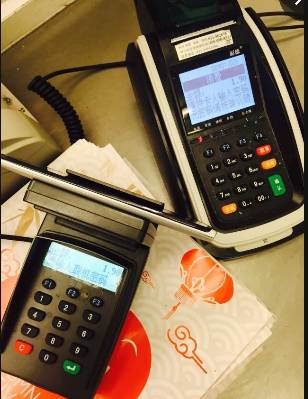
For more mobile phones and merchants supporting Cloud Quick Pass, you may log on the official website of UnionPay and click the specific products to learn the latest information on Cloud Quick Pass.
https://yunshanfu.unionpay.com/