iPhone Mobile Banking Client
(1) Access the Internet with iPhone, open the App Store in iPhone, enter the keywords "Industrial Bank" in the search box, and then click "search". Click to select "Industrial Bank Mobile Banking" from the search results, and then, directly install the new version of iPhone Client mobile banking Client.
(2) Access the internet with a computer, open iTunes Store in the iTunes software of Apple, and enter "Industrial Bank" in the search box. Click to select "Industrial Bank Mobile Banking" from the search results to download, and synchronize your iPhone with the computer for installation via data cable.
(3) Scan the QR code below to download (you may use the QR code scanning function of third party software such as "Wochacha", "Scan", and "Kuaipai 2D Barcode", and the screening function of mobile browser).
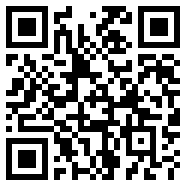
(4) Get the download address through the uplink short message: clients may send “sj” or “sjyh” to “95561” via mobile phones, and our bank will send back a short message containing the address for downloading the client.